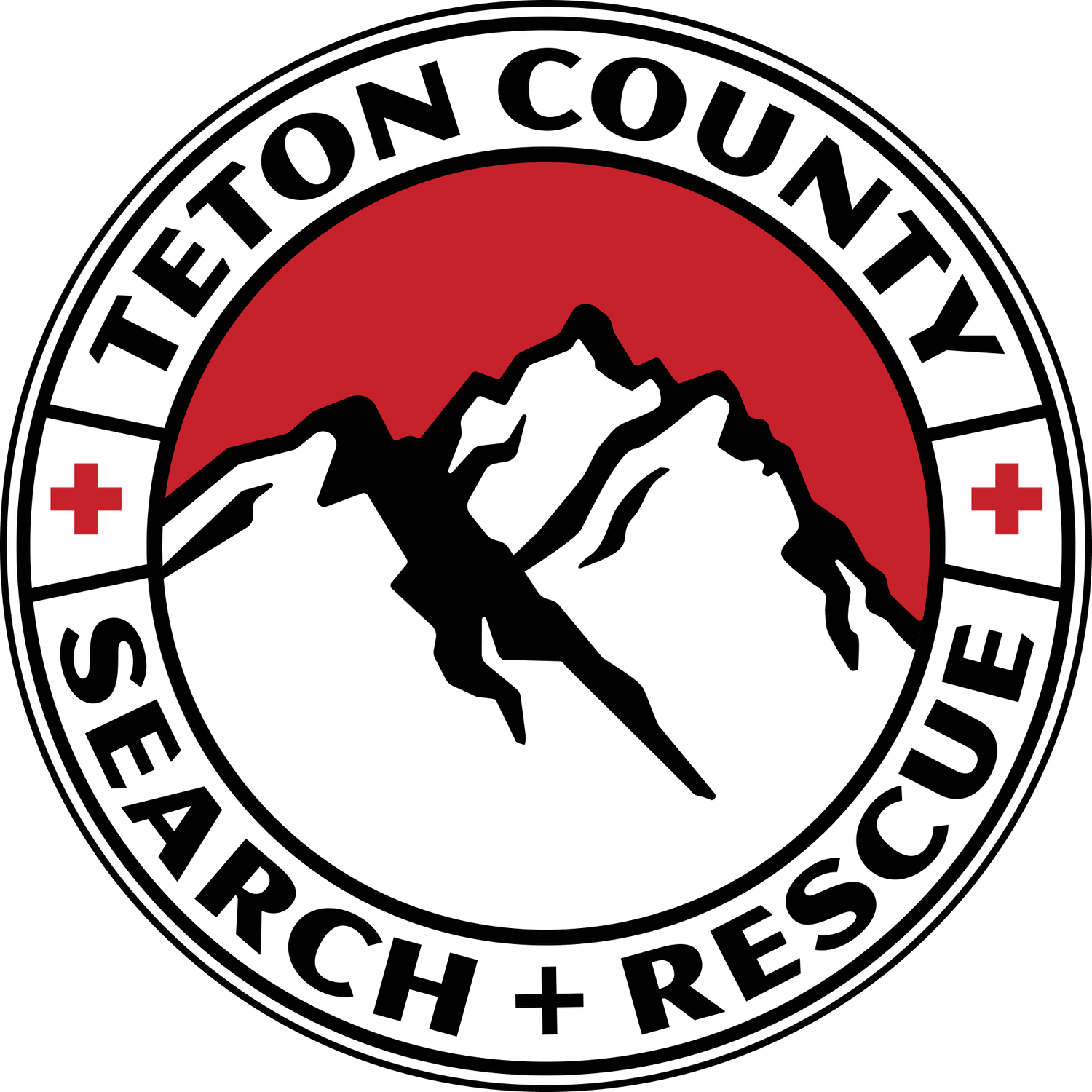So far this winter, Teton County Search & Rescue has been alerted four times via Apple iPhone’s new satellite SOS function. Due to questions surrounding this new technology, we would like to provide some information about best practices regarding how to use this application during a backcountry emergency.
This PSA is not intended to shame or cast judgment on anyone—we empathize with all those who go through the complicated stress of an emergency—only to provide useful information regarding a new technology that can help serve our backcountry community.
Apple’s satellite text function was introduced in the iPhone 14, released in 2022, and is available in all new iPhones with the IOS 18 update. When activated outside of cellular range, the device connects the user to the nearest satellite in order to send an emergency text message, which is then routed to the Sheriff’s Office Dispatch Center. Apple encourages iPhone users to set up a Medical ID and emergency contacts that are included in a SOS text message.
But if you’ve ever used a Garmin inReach or SPOT, you know that messages via satellite are not automatic. Transmission depends on the location of the user in relation to the satellite, and relaying a message often takes longer than what we’re all used to with standard text messaging while in cell range. During the chaos of an emergency, it’s easy to appreciate how complicated this procedure can be, especially if you’ve never used it before.
It’s also important to know that someone outside of the original text thread—such as a SAR member at Incident Command—will not be able to contact you directly with this technology. Contact with the reporting party must be done through dispatch. In other words, the reporting party must initiate the text in order to receive a response.
For those equipped with this capability, Apple recommends going through the demo available on your phone. Familiarize yourself with its functionality, and then remember to include the following info during an emergency:
When texting 911 via satellite with your iPhone, please provide the following:
Nature of emergency and number of people in party.
Mechanism of activity (ski, snowmobile, etc.)
Anything SAR should know (previous medical history, allergies, other hazards, etc.)
And please remember:
Make sure you have an unobstructed view of the sky and horizon.
Satellite transmission is not automatic.
SAR response may take some time.
Watch for additional questions or instructions via text from the 911 dispatch center.